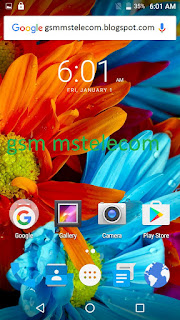gsm mstelecom
all china normal phon,nokia and andoid mobile 100% safe and tested firmwere flash file. আমাদের এই ব্লগে সকল ফাইল টেস্ট করে পোস্ট করা হয় তার পরও যদি আমাদের কোন ফাইলে সমস্যা দেখা দেয়, তাহলে বিষয়টি কর্তৃপক্ষকে জানানোর জন্য বিশেষভাবে অনুরোধ করছি.আমরা চেষ্টা করব আপনাদের best flash file দেওয়ার। ধন্যবাদ। contact me:ph: 01611991689 _ 01741991689_01793531984_ email: monirshohag017@gmail.com yahoo: monirshohag017@yahoo.com facebook: monirshohag017@gmail.com
Search Post
Tuesday 14 December 2021
SAMSUNG GEAR S3/S2 FRP REACTIVATION LOCK REMOVE 10000% WARKING
Friday 26 November 2021
REDMI NOTE 10 5G MI ACCOUNT REMOVE FILE PERMANENTLY NO RELOCK
 |
Redmi Note 10 Qualcomm CPU Note : After Using This file You Can’t Update Download Link Call : 01741991689 , 01631079553 |
You May Like This !
Redmi Note 10 5G Mi Account Remove File Permanently No Relock
HOW TO UNLOCK FRP ? ON REDMI NOTE 10if you face frp lock on Redmi Note 10 after doing flash or make factory reset. don’t worry on this post download firmware Redmi Note 10 extract firmware and find the scatter file open it with wordpad and find frp address copy the linear start address physical start address and load scatter firmware in sp tools go to the format tab now past address and hit format to remove frp lock and done. or if you did not this step properly then find and Search frp reset file in this site download them with frp tools and frp address and enjoy. REQUIRE FOR INSTALL REDMI NOTE 10
WHAT SOFTWARE ISSUE WILL BE FIXED ?Auto Restart On Off ♦ Hanging While Device Running ♦ Pin Lock ♦ Pattern Lock ♦ Face Look ♦ Privacy Lock ♦ Start Android Password ♦ Auto Fastboot Mode ♦ Auto Recovery Mode ♦ Unfortunately Android Has Stopped Virus Problem ♦ Storage Space Running Out ♦ Sp Tool Error S Not Enough Storage Space ♦ White/Black LCD After Flash Other Firmware ♦ Invalid IMEI Baseband Unknown And Dead After Flash Etc. HOW TO FLASH REDMI NOTE 10
WARNING :Before Flash Take A Backup Your Personal Data After Doing Flash Firmware Your All Personal Data Will Be Erased. and if you Are Technician We Always Advice to You Make A Backup Full Rom Then Proceed Any Operation RESPONSIBILITY TO INSTALL IN REDMI NOTE 10We Are androidfixflashfile will not Responsible for any kind of Error issues that occurred During Flashing or Not Following Our Guide Properly. So If you Know Proceed this at your own risk I hope this guide you Helpful to Flash Stock ROM on your Redmi Note 10 Smartphone Using SP Flash Tool. This is the Safe Solution if you Don’t Have any Professional Box And Dongle or Tools For Flashing then don’t worry You Don’t Need any Flashing Device Like Box or Dongles. Flashing Tools Inside In Firmware Folder So You Can Flash With That Tools. We All Require Tools Driver Provide Inside In Stock Rom As Each Firmware |
Wednesday 26 September 2018
Symphony V130 Flash File Frp & Hang Logo Fix Firmware
Hang Logo Solved Final Version
HANG LOGO & FRP RESET CUSTOMAR CARE FILE & FLASH TOOLS
How To Remove Symphony V130 Google / Frp Lock By Spd Flash Tools
Friday 9 February 2018
symphony v46 hw3 v16 no without passward 10000% tested firmware
Thursday 18 January 2018
SYMPHONY P8 PRO HW1__V8 2GB RAM DEAD RECOVERY FRP REMOVE FIRMWARE FLASH FLE
 |
Tuesday 16 January 2018
Monday 30 October 2017
SYMPHONY_V110_6.0_V110_HW1_V11 FIRMWARE WITH PASSWORD
Sunday 6 August 2017
SYMPHONY__H400__HW1_V14__6.0_DEAD BOT_RECOVERY_100% WARKING TESTED
SYMPHONY E79_HW2_ V10_CM2_DEAD RECOVERY_FILE_TESTED_BY_MSTELECOM
Wednesday 31 May 2017
Symphony_R100_HW1_V7_6.0 FIRMWARE LCD CAMERA FIX DEAD RECOVERY 1000% TESTED FILE
Phone found! [ 8 ]
Sync...
Inital Boot Ok!
BB_CPU_PID : 6737
BB_CPU_NME : [MediaTek] MT6737M|MT6737_S00
BB_CPU_EXT : 0xCB00 , 0x8A00 , 0x0000
Processing BROM stage
Settings for BROM configured!
SecCfgVal : 0x00000000
BromVer : 0x00FF
BLVersion : 0x0001
PreLoader : Active [ Boot with PL ]
BootLdrSS : NORMAL with PRELOADER
Processing DA stage
DA Select done, will use MTK_AllInOne_DA_v5.1624.16.07
Sending and initialize DA ...
Running DA ver.4.2 on BBID : 0x93
NAND Flash : NOT INSTALLED
eMMC Flash : 484A01906532474115290705938D37F2
Initialize Memory ...
DRAM already initialized by Preloader
DAgent sent , init HW now
eMMC FlashIC initialized
[eMMC] : FLASH_VEN : 0x90 , OEM : 014A
[eMMC] : FLASH_INF : [HYNIX] , e2GA
[eMMC] : FLASH_CID : 90014A484147326505072915F2378393
[eMMC] : FLASH_BRT : 0x00400000 , 0x00400000 , 0x00400000
[eMMC] : FLASH_LEN : 0x00000003AB800000
[eMMC] : FLASH_UCP : 15032 MiB [eMMC 16 GiB]
DEV RID : 0xF87205103995169A78BFEC92711A0330
INT RAM : 0x00020000
EXT RAM : 0x80000000 [2 GiB]
BOOT TYPE : EMMC_FLASH_BOOT
SOC VERIFY : C1
Boot Ok!
Reading Flash Content now ...
xGPT : Normalize settings Ok!
Brand : Symphony
ProdName : R100
ProdModel : Symphony R100
Device : R100
AndroidVer: 6.0
MTKxCPU : MT6737M
MTKxPRJ : alps-mp-m0.mp1-V2.84_tinno6737m.35.m0_P47
[Read Ok] : preloader_p4661.bin
[Read Ok] : lk.bin
[Read Ok] : boot.img
[Read Ok] : recovery.img
[Read Ok] : logo.bin
[Read Ok] : secro.img
[Read Ok] : tz1.img
[Read Ok] : tz2.img
[Read Ok] : system.img
[Read Ok] : cache.img
[Read Ok] : userdata.img
[ScatCFG] : MT6737M / V1.1.2 / p4661 / EMMC
Android Info saved
MAUI Meta DB saved
HWConfig Info saved
FW Size : 2264 MiB
Scatter saved to : C:\Users\mst\Desktop\read\MT6737M__Symphony__Symphony_R100__R100__6.0__alps-mp-m0.mp1-V2.84_tinno6737m.35.m0_P47\
All done!